How do I set up autopay for my club?
Link your bank account to enable auto payment for your clubs monthly invoices.
As a club billing admin, you can easily set up autopay in memberplanet to ensure your club's monthly invoice is paid automatically. This eliminates the need to log in and pay manually each month and helps keep your account in good standing.
How to Set Up Autopay
-
Log In to MemberPlanet
Go to www.memberplanet.com and log in using your Club Billing Admin credentials. -
Go to Club Billing on the left menu bar. You should see your club name at the top (OGA Test (MP) in this photo)
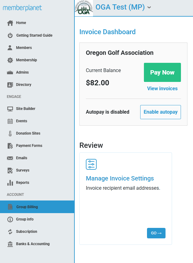
3. Click “Enable Autopay”
-
-
Choose a method of connecting your bank account.

-
You will need your bank account number and routing
-
Click Add Bank
-
4. You are now set up! Your account will be charged on the 20th of each billing cycle.