Where can I find which members my club is paying for?
To see which members your club is being charged for:
1. Log in to your MemberPlanet account.
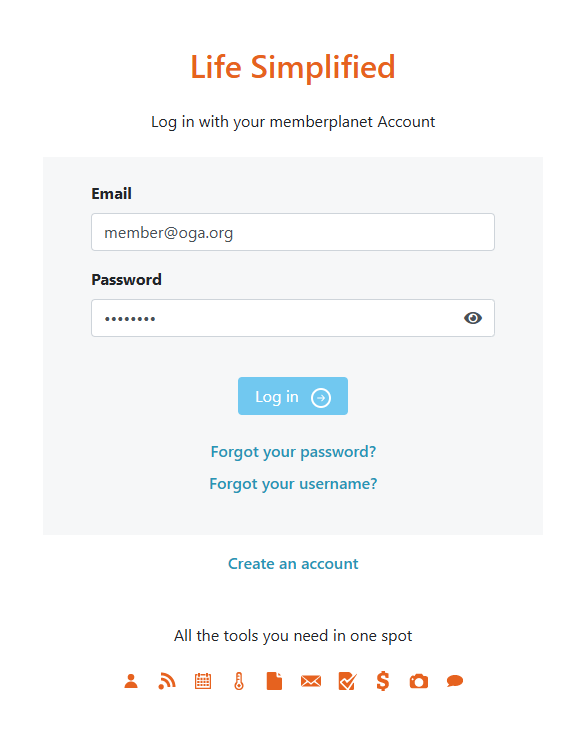
2. From the left-hand menu, click Group Billing.
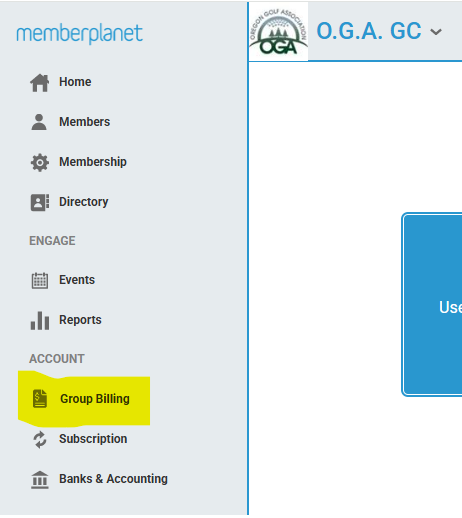
3. Select the blue View Invoices button.
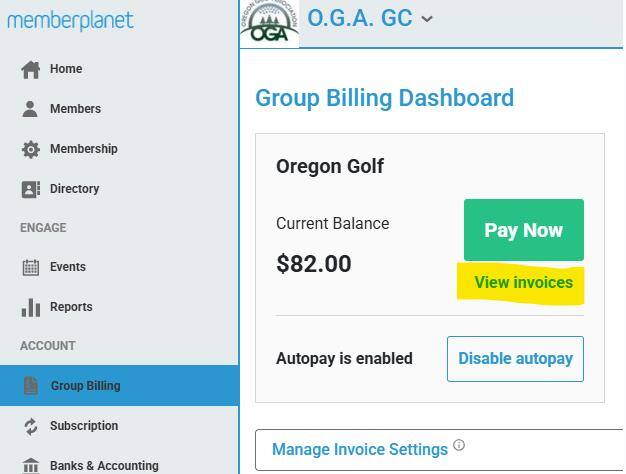
4. Click on the invoice you’d like to review. The invoice will open as a PDF and include a detailed list of all members your club is being charged or refunded for.
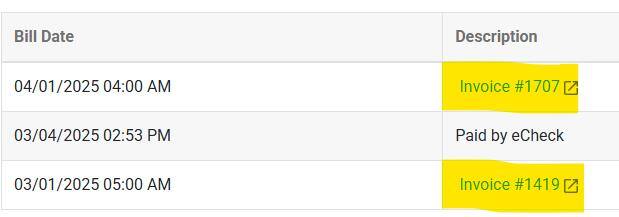
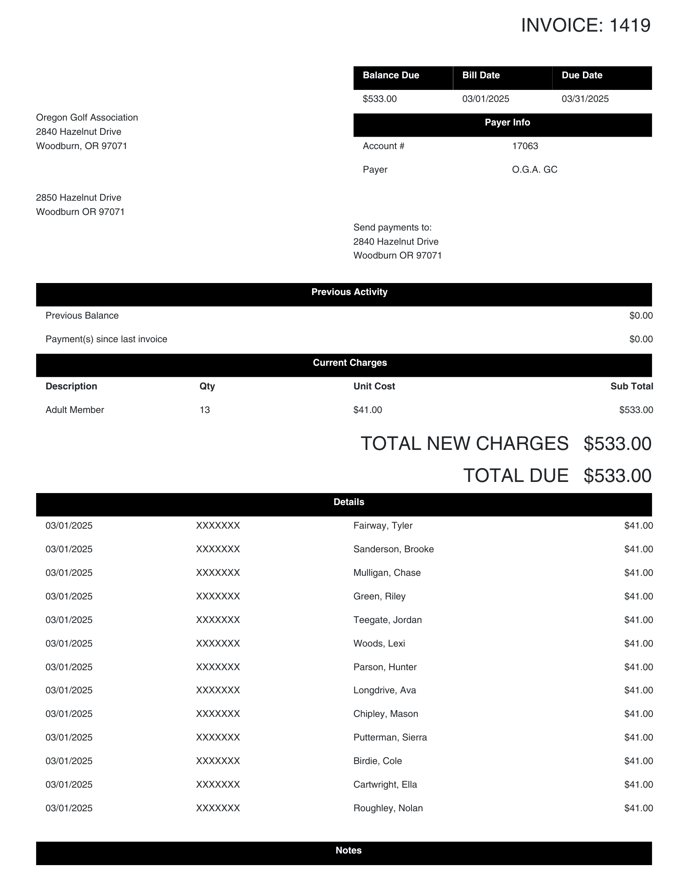
Need help locating a specific member on your invoice? We’re happy to assist—just reach out to us at billing@oga.org