How do I view my club’s invoices?
1. Log in to your MemberPlanet account.
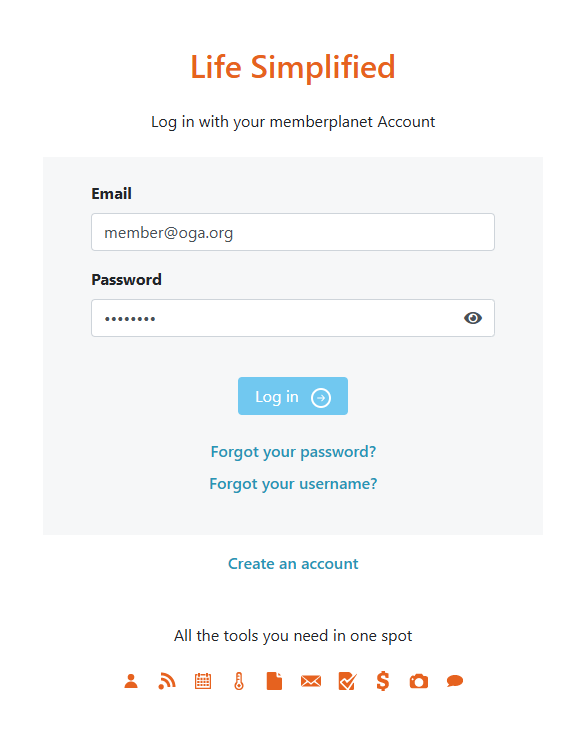
2. In the left-hand menu, click Group Billing.
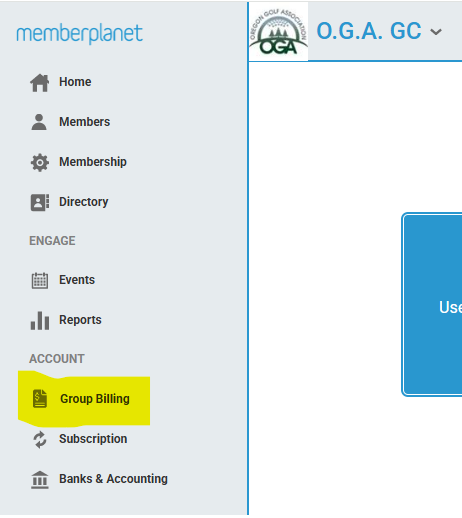
3. Select the blue View Invoices button.
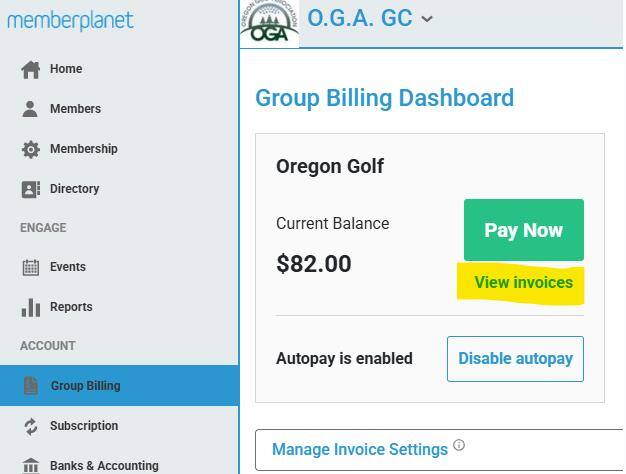
If you need help accessing your account or locating a specific invoice, feel free to contact us by emailing billing@oga.org