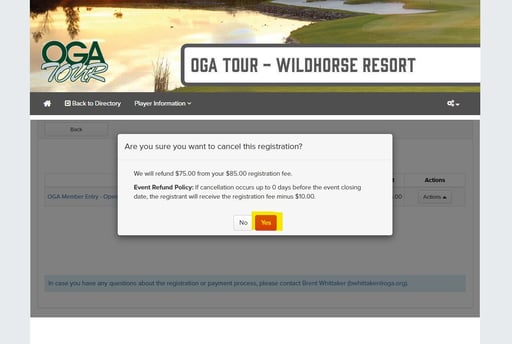How do I cancel my registration?
How do I cancel out of the OGA event I am registered for?
See the steps below to cancel out of an event before the entry closing deadline. After the closing deadline you will need to contact the OGA to withdraw at events@oga.org.
Information on receiving a refund for an Adult OGA event - Click here
For information on canceling out of an OGA Junior event - Click here
- To cancel out of an OGA event login to the appropriate OGA Golf Golf Genius Profile
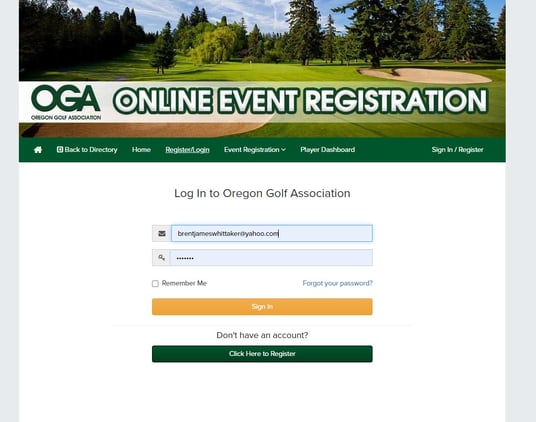
- Once logged choose player dashboard or view registrations under the appropriate event schedule page. Click on view registrations under the player dashboard or edit registration under the my registration view.
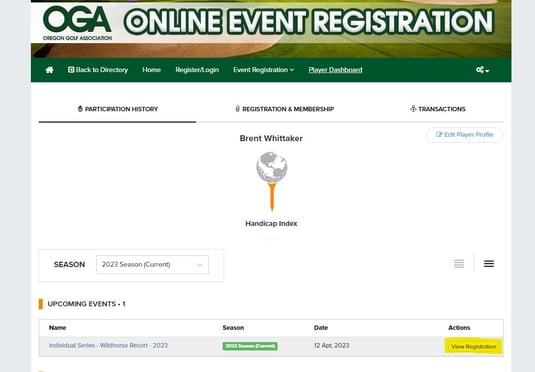
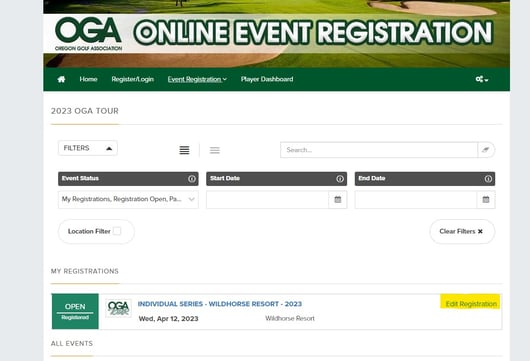
- From the event screen choose cancel registration from the drop down menu labeled Action.
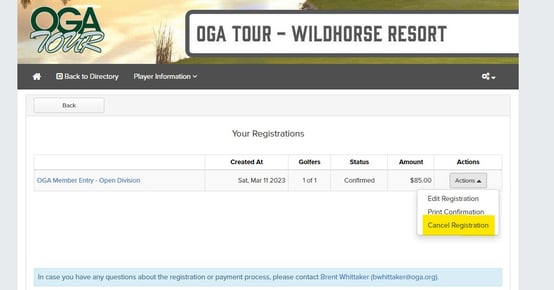
- Make sure to select yes in order to finalize cancellation and ensure a proper refund.